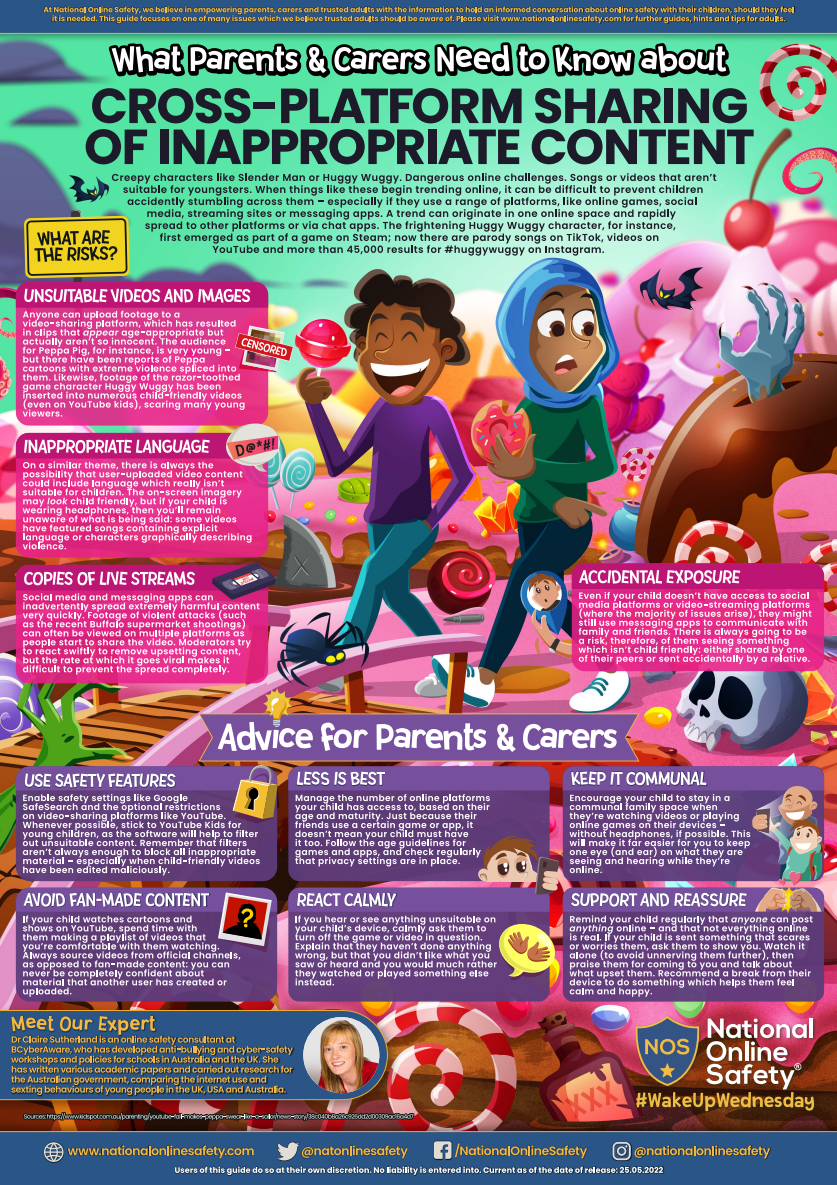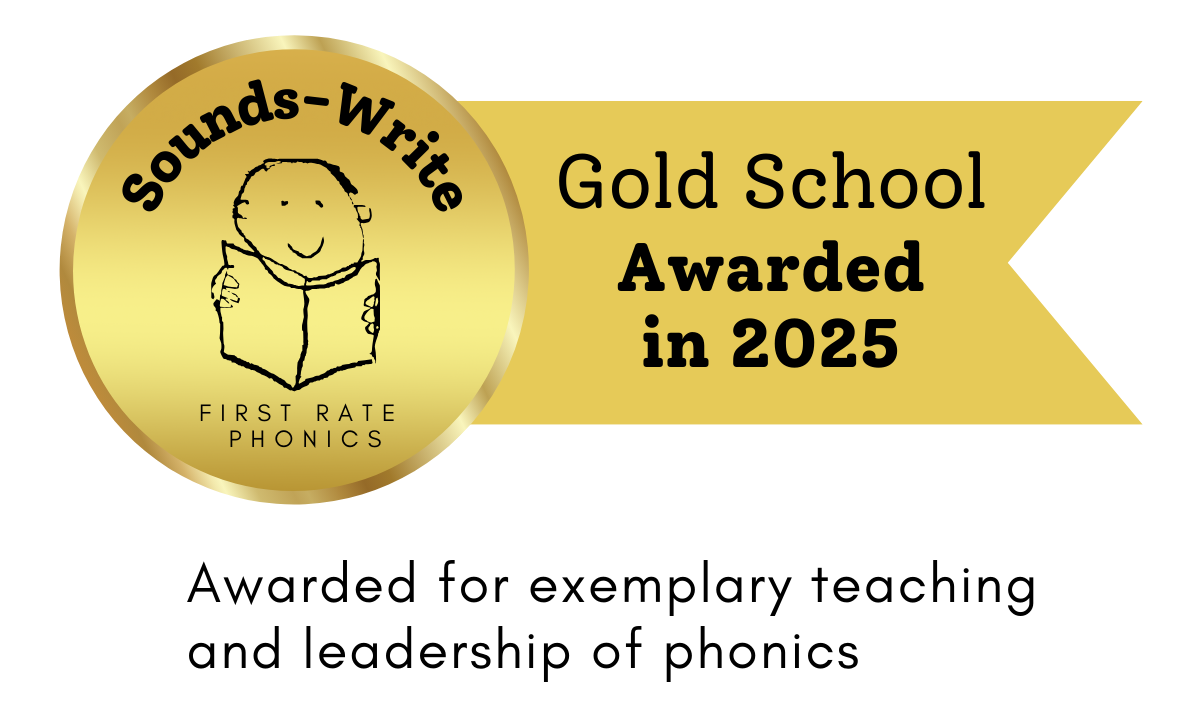Online Safety
You can make sure your child is safe online by using technical parental controls and creating your own rules. Rules should cover things like which websites they can visit and how long they can spend online.
You should also stress the importance of keeping personal information safe.
Parental controls
Computers and other digital technologies like games consoles and mobile phones have parental controls. These let you do things like:
- block selected websites and email addresses by adding them to a filter list
- set time limits for use
- prevent your child from searching certain words
Before you set rules you can check the equipment’s user manual or the manufacturers’ websites to see what controls you have access to. You can also contact your internet service provider (ISP) or mobile phone operator to find out about any child safety measures they offer.
Setting rules with your child
When making a set of rules for using the internet, it’s a good idea to include your child. Being involved will help them understand the dangers and give them a sense of responsibility. It will also let them know what kind of websites you think are suitable.
The best way to keep your child safe online is to get on the internet yourself to learn how they use it. This will help you to set reasonable rules.
Acceptable internet use
Some examples of acceptable use might include:
- The internet-connected computer must be in a family room with the screen facing outward so you can see what’s going on
- If your child accidentally goes to an unsuitable website they should tell you – you can delete it from the ‘history’ folder and add the address to the parental control filter list
- It’s never OK to use abusive or threatening language in any online communication
- Your child should take breaks from the computer every 30 minutes for health and safety reasons
- Your child shouldn’t download unknown files from the internet without you agreeing – it’s best to never download unknown files at all
- Child-friendly search engines
You should make sure your child is aware of child-friendly search engines. These filter out inappropriate internet sites so that they are able to search the internet safely. Your child can also use traditional search engines with safe search settings turned on.
Your child’s personal safety online
It’s important your child realises that people online might not be who they say they are and could be dangerous. They should also be aware that any personal information they give out can be used in financial scams or for bullying.
To keep your child safe you should tell them not to:
- give out personal information to people they only know online – this includes name, home address, land-line and mobile numbers, bank details, PIN numbers and passwords
- supply details for registration without asking for permission and help from you
- visit chat websites that aren’t fully moderated/supervised
- arrange to meet an online friend in person without your knowledge and permission
- give any indication of their age or sex in a personal email address or screen name
- keep anything that worries or upsets them online secret from you
- respond to unwanted emails or other messages
You can monitor your child’s internet use by checking the history folder on your browser as it contains a list of previously visited sites.
By viewing the links below, you can keep your children save from the dangers of the Internet and also enjoy all the Internet has to offer.
Digital Parenting: http://www.vodafone.com/content/parents/digital-parenting.html
Think You Know: http://www.thinkuknow.co.uk/parents/
Know It All: http://www.childnet-int.org/kia/parents/
Get Safe Online: http://www.getsafeonline.org/
Childnet International: http://www.childnet-int.org/
Kid Smart: http://www.kidsmart.org.uk/default.aspx
Out of your hands: http://www.outofyourhands.com/
Internet Matters: https://www.internetmatters.org
Childnet: http://www.childnet.com
Safer Internet: http://saferinternet.org.uk
AntiVirus with Parental Controls: https://www.safetydetectives.com/blog/top-antivirus-with-parental-control/
O2: https://www.o2.co.uk/help/online-safety
Online Safety Information